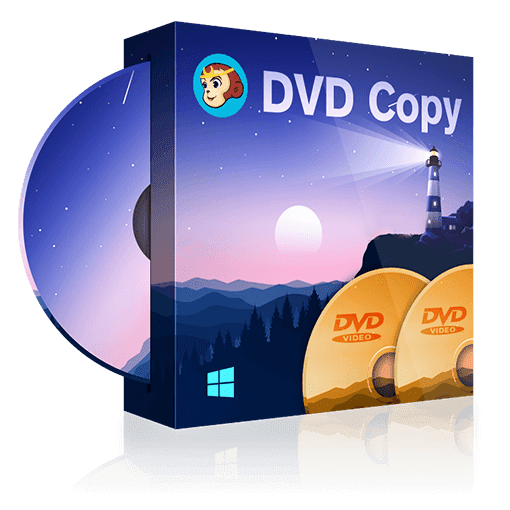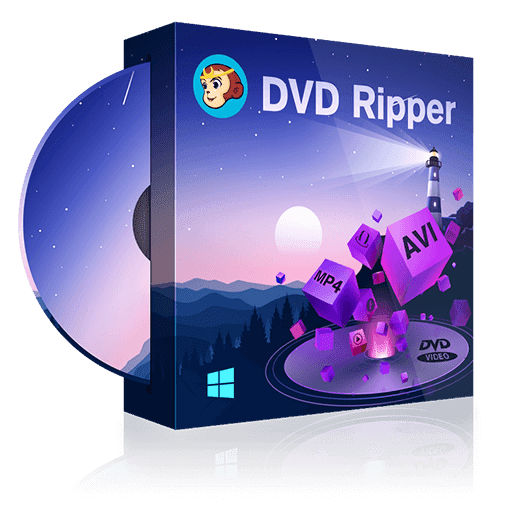- Top 5 Ways to Convert ISO to MKV: Best GuideLooking to convert ISO to MKV for seamless playback on any device? This guide highlights five top methods to convert DVD ISO to MKV effortlessly!
- 6 Best DVD Authoring Software for Windows and Mac [Free Tool Included]Searching for the professional dvd authoring software? Look through the top free DVD authoring software to see which one works best for you.
- Copy DVD to Hard Drive: Free Tools & Simple StepsWant to copy your DVDs to harddrive easily? Read this article to find the best solution to copy your copy-protected DVDs!
- Copy DVD to Hard Drive: Free Tools & Simple StepsWant to copy your DVDs to harddrive easily? Read this article to find the best solution to copy your copy-protected DVDs!
- How to Convert DVD to MP4: 8 Best Free and Paid DVD ConvertersDo you need to convert DVD to MP4 on Windows or Mac computers? Here is a list of the eight best paid and free converters to rip DVD to MP4 without hassle.
- How to Rip a DVD and Save It in Digital Format for Easy AccessHow to rip DVDs to a hard drive as a digital copy? Let's explore freeware or paid tools to rip DVD Mac or Windows PCs to a video of high quality.