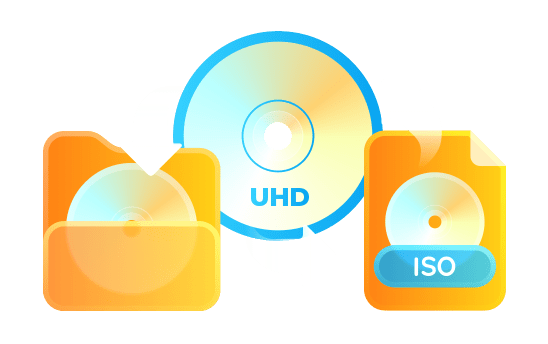Preserve HDR10, Dolby Vision, and HDR10+
DVDFab UHD Copy preserves HDR formats such as HDR10, Dolby Vision, or HDR10+ for flawless UHD Blu-ray backups. Enjoy vibrant colors and enhanced contrast on your HDR-enabled TV, ensuring an immersive viewing experience.