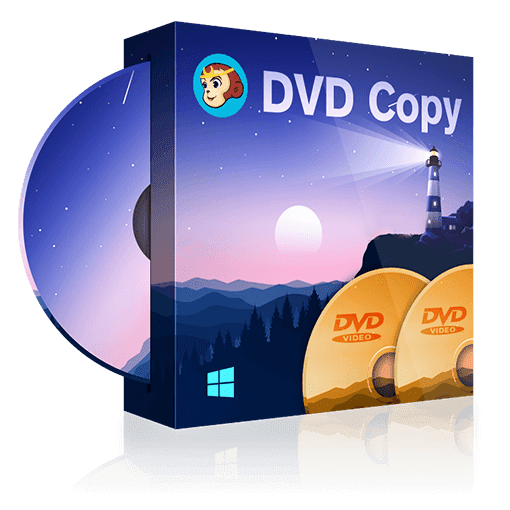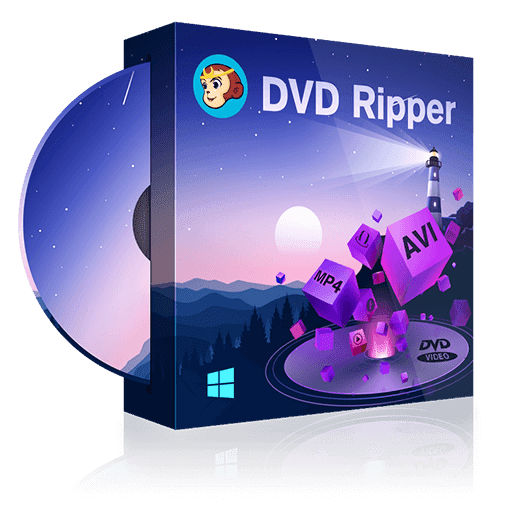- WinX DVD Ripper Review and Alternative DVD Ripping ToolThis review article details the features, pros, cons and tutorials of WinX DVD Ripper and its best alternatives.
- How to Copy Protected DVD on Mac with 5 Available SolutionsSolutions for copying DVDs on macOS to safeguard your DVD collections, and make the movie viewing experience more accessible.
- How to Upload a DVD to YouTube | Find the Best MethodRead this step-by-step tutorial to know how to upload DVDs to Youtube and share your life with your audience.
- How To Transfer DVD To USB For Easy Media ConversionEasily transfer your media with a reliable DVD to USB converter. Learn simple steps and find the best tools to copy DVDs to a USB drive for convenient playback.
- How to Copy a DVD on Windows 10?Learn how to copy a DVD on Windows 10 to preserve your movies. This guide provides detailed steps to copy DVD to another DVD or computer on Windows 10, 11, 8.1, 8, and 7 in three easy ways.
- 6 Best DVD Ripping Software for Mac [Free and Paid Options]Are you looking for a reliable DVD ripper Mac? Find the free and paid best DVD ripper for Mac to handle all your DVDs without a fuss.