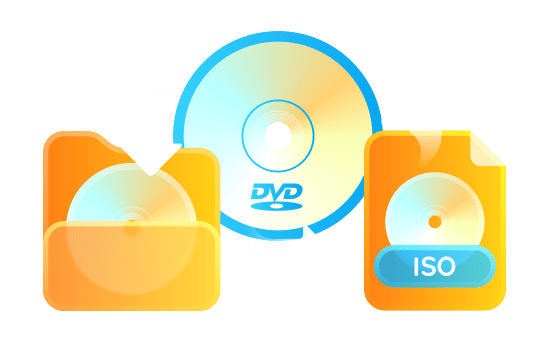Backup and Copy All Old or New Protected DVDs
DVDFab DVD Copy can detect and remove all forms of DVD copy protections effectively: from APS, Uops, CSS, RC, RCE, DADC, Sony ArccOS, CPRM, CPPM, to Disney X-Project, and more. The decryption process is quick, typically completed within 5 to 10 seconds.
In addition, DVDFab's exclusive Cloud Decryption Service can timely decrypt newly-released encrypted DVDs on a secure cloud server. This lets you copy the latest DVDs without delay while maintaining the highest level of data security.
In addition, DVDFab's exclusive Cloud Decryption Service can timely decrypt newly-released encrypted DVDs on a secure cloud server. This lets you copy the latest DVDs without delay while maintaining the highest level of data security.
Copy or Compress Any DVD in Lossless 1:1 Quality
DVDFab DVD Copy can create exact replicas of DVDs from DVD-9 to DVD-9 or DVD-5 to DVD-5 with a perfect 1:1 ratio. By duplicating the original video and audio, it offers the same high viewing quality as the source DVD.
This DVD copier can also condense a DVD-9 into a DVD-5, optimizing storage capacity without sacrificing playback quality. The compressed DVD-5 discs play seamlessly on any standalone home player, ensuring compatibility without any concerns.
This DVD copier can also condense a DVD-9 into a DVD-5, optimizing storage capacity without sacrificing playback quality. The compressed DVD-5 discs play seamlessly on any standalone home player, ensuring compatibility without any concerns.
Copy DVD to Blank Disc or as ISO/Folder for Playback
DVDFab DVD Copy is able to duplicate your DVD content directly onto a new blank disc. It supports a broad range of DVD formats, including DVD+R/RW, DVD-R/RW, DVD+R DL, and DVD-R DL.
Should you desire a digital copy of your DVDs, this best DVD copy software is fully equipped. It allows you to duplicate DVDs to ISO image file or Video_TS Folder that can be stored on computers, hard drives, or any storage medium of your choice.
Should you desire a digital copy of your DVDs, this best DVD copy software is fully equipped. It allows you to duplicate DVDs to ISO image file or Video_TS Folder that can be stored on computers, hard drives, or any storage medium of your choice.
Copy DVD in 6 Different Copy Modes
DVDFab DVD Copy provides 6 impressive copy modes, including Full Disc, Main Movie, Clone & Burn, Merge, Split, and Customize, to cater to your various needs. Whether you want to duplicate the entire DVD, copy just the main movie, create an exact replica, merge multiple DVDs onto one disc, split a large DVD into smaller ones, or customize your copying preferences, this free DVD copy software has you covered.
- Full Disc
Copy the entire DVD content with or without compression.
- Main Movie
Copy the main movie title of DVD with or without compression.
- Clone/Burn
Create an exact duplicate of your DVD without losing quality.
- Merge
Combine content from multiple DVDs onto a single DVD.
- Split
Divide a single DVD-9 into two separate DVD-5.
- Customize
Select and copy the specific titles/chapters you want from the DVD.
Explore More Features of DVDFab DVD Copier
Copy Any DVD in Bulk at 50x Faster Copy Speed
Utilizing the latest GPU Hardware acceleration technologies like multi-core CPU, NVIDIA CUDA, AMD, and IQS, DVDFab DVD Copy delivers 50X faster copy speed. It also allows automated, sequential burning of multiple DVDs or ISO files.
Generate Friendly Meta Info & .nfo File Automatically
DVDFab DVD Copy syncs all metadata like title, runtime, formats, genre, and others from the source to the server. It also creates an .nfo file, which helps your media library to identify the copied file easier.
Select Audio Tracks and Subtitles as You Like
With DVDFab DVD Copying software, you enjoy the freedom to select the audio and subtitle options that best suit your preferences. Choose between different languages or toggle subtitles on or off.
Preview Video with the Built-In DVD Player
DVDFab DVD Copy features an in-built DVD player that enables you to preview and watch DVD videos directly within the program. You can verify the quality, audio, and subtitles before copying to ensure accuracy.
Upgrade Free DVD Copy Software to Premium
Free Version
100% Safe & Clean
- Lossless Backup to DVD9
- Support Full Disc and Main Movie Copy Modes
- 3rd Party Burning Engine
- Lossless Backup to DVD9 & Compress DVD to DVD5
- Support 6 Copy Modes: Full Disc, Main Movie, Customize, Clone/Burn, Split, Merge
- 3rd Party Burning Engine & Built-in Burning Engine (More Stable)
- Support GPU Hardware Acceleration
- Support Adult DVDs Copy
- Support Latest DVD Protections
- Support DADC Protection
How to Copy DVD with DVDFab DVD Copy
Step1
Launch DVDFab DVD Copy and Load Your Source DVD.
Launch DVDFab 13 and choose the "Copy" feature. Next, place your DVD into your computer's optical drive or add it manually through the "Add" button. If your DVD source is an ISO or a folder, simply drag and drop the file onto the main interface.
Step2
Choose a Copy Mode and Personalize the Output DVD.
Step3
Start Copying DVDs for Free and Fast.
What People Say About Our DVD Copy Software?
- Duplicating DVDs is effortless with DVDFab DVD Copy, thanks to its user-friendly interface and rapid performance. I highly recommend it to anyone needing efficient DVD copying software.
Get DVDFab DVD Copy Today!
1:1 Copy or compress any DVD to DVD or save as ISO image/Folder on HDD at lightning-fast speed
100% Safe & Clean
Buy Now
$42.50 50% OFFMoney Back Guarantee
DVDFab DVD Copy
Win
Mac
- 1-Year License$59.99
- Automatic updates, cancel at any time
- 1 year free access to all features and updates
- Licence available for 1 computer
- 14-day money back guarantee
-
- Exclusive Discount: 50% OFFLifetime License$42.50$84.99
- Purchase once for lifetime use
- Lifetime free access to all features and updates
- Licence available for 1 computer
- 14-day money back guarantee
- Priority for technical support
-
- 30% OFFDVDFab All-In-One (Lifetime)
- Special Gift: $99.99 PlayerFab Ultra HD Player (Lifetime)
- Purchase once for lifetime use
- Lifetime free access to all features and updates
- License for 5 computers
- 14-day money back guarantee
- Experience more features at a more economical price
-
Secure Payment
License Instant Delivery
Problems Resolved in 48 Hours